HDR Imaging in Microsoft Excel
Leveraging synergies in cross-platform software to generate client-centric photographs
Have you ever taken a photo with areas that are too bright or too dark? As any photographer will tell you, high dynamic range photography is the right way to solve your problem. And, as any businessperson will tell you, Microsoft Excel is the right platform to implement your solution.
For !!Con 2017, I implemented a simple HDR algorithm using only Excel formulas. Here’s what it looks like:
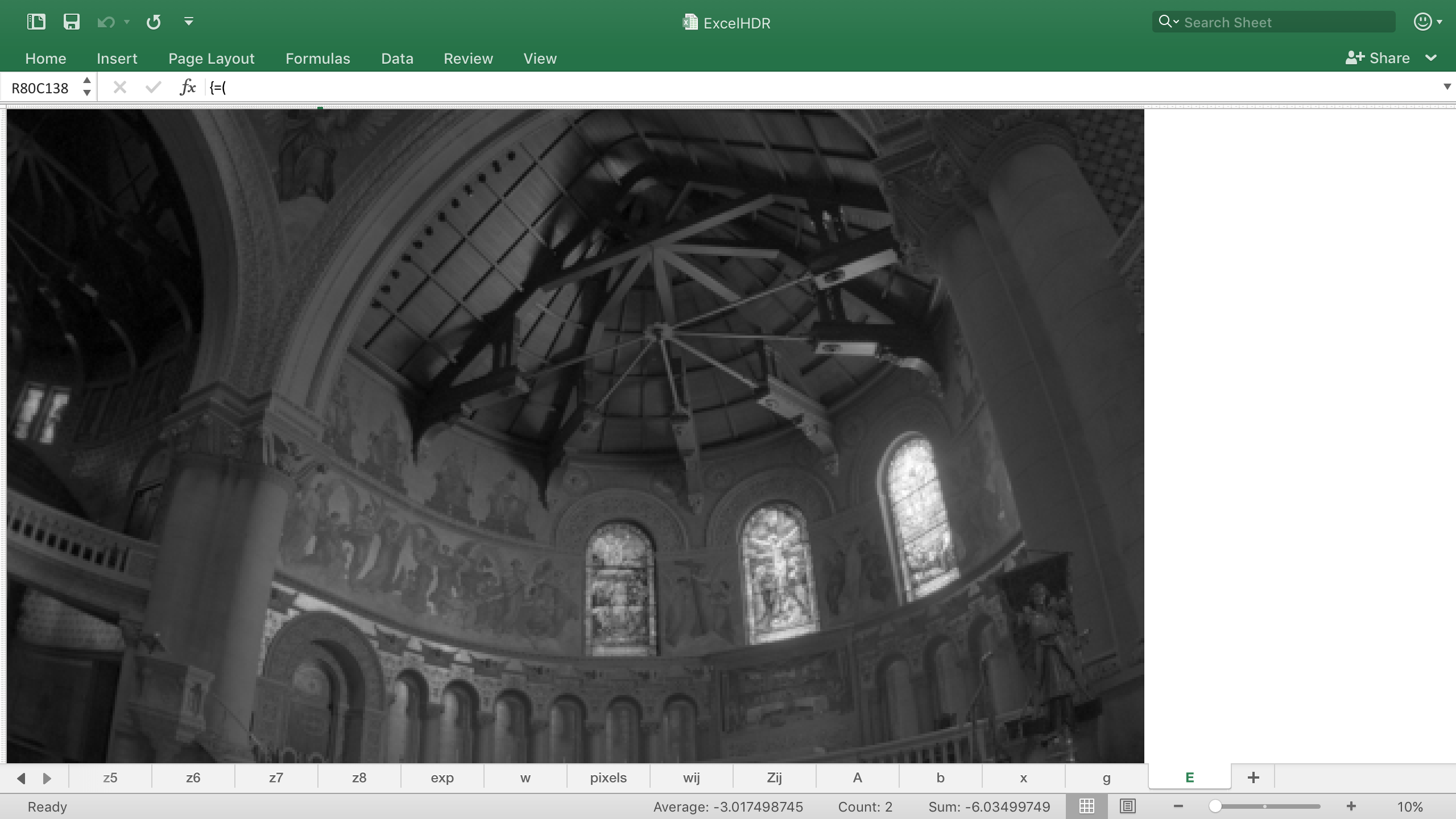
Excel HDR result on a bracketed capture of Stanford Memorial Church, a widely used test image.
Check out the talk below to learn how it works.
Resources
Further Reading
- Recovering High Dynamic Range Radiance Maps from Photographs (Debevec and Malik 1997)
- Diagram of how to set up the system of equations
- Pseudoinverse: Formula, In Excel
- Gustave Le Gray on Wikipedia, the French photographer who, in 1857, took what is likely the first HDR photo ever.